EXTECH RPM33 Combination Contact & Laser Photo Tachometer
AUD $423.00 .( AUD $465.30 inc. GST )
Available on back-order
For all your equipment calibration needs, visit our MyCalibration website.
Free Delivery on orders over $1000
Shipping time may vary for certain products*
Product Enquiry
If you would like more information regarding this product, simply email us here.
-
Readings are displayed on the large five-digit backlit LCD
-
Microprocessor based with quartz crystal oscillator to maintain high accuracy
-
Store/recall 10 data sets in memory with 4 parameters (measurement, max, min and average)
-
Provides wide RPM (photo and contact) and Linear Surface Speed/Length (contact) measurements
-
Laser guided for greater distance non-contact measurements up to 500mm
Authorised Australian Distributor.
Extech RPM33 Combination Mini Contact / Laser Photo Tachometer
Provides both contact (2 to 19,999 rpm) and non-contact (2 to 99,999 rpm) RPM measurements for enhanced versatility. Laser guided non-contact RPM measurements taken up to 500mm away for added safety.
Contact RPM
|
Non-Contact RPM
|
Preparing for Measurements with the EXTECH RPM33
Non-Contact (Photo) Tachometer Preparation
- Apply a square piece of reflective tape to the surface of the object under test (nominal tape size: 0.5″/12mm). Be sure to affix the tape as close to the outer edge of the object under test as possible.
- If not already done, unscrew and remove the meter collar.
- Proceed to the “Taking Measurements” section below.
Contact Tachometer Preparation
- If not already done, attach the collar to the meter.
- Slide the contact adaptor onto the tachometer’s shaft. Be sure to align the adaptor with the alignment pin on the shaft of the contact adaptor.
- Attach a contact measurement accessory (cone, wheel, or concave accessory) onto the contact adaptor.
- For Contact operation the meter can measure Surface Speed or Length. Read the section titled “Surface Speed and Length Measurement Modes” later in this guide for details.
- Follow the steps in the “Taking Measurements” section below.
Taking Measurements with the EXTECH RPM33
Non-Contact (Photo) Tachometer Measurements
- Prepare for the Non-Contact measurement as described in the Measurement Preparation section above.
- Use the MODE button (momentarily presses) to select RPM (rotations per minute) or Hz (Hertz: rotations per second) as the unit of measure.
- Press and hold the MEASURE button to begin a measurement session. Hold the MEASURE button down for the duration of the test and release it to end the session.
- Point the meter toward the device under test at a distance of 2″ to 20″ (50 to 500mm). Be sure to align the laser light beam with the reflective tape (see diagram above in previous section).
- Verify that the ((( ))) monitor indicator appears on the LCD when the reflective tape passes through the light beam.
- Read the measurement result from the LCD display.
- When the MEASURE button is released the last reading will remain on the display for 5 to 10 seconds before the `Auto Power OFF’ feature switches the meter OFF. The HOLD display icon will switch ON.
Non-Contact (Photo tachometer) Measurement Considerations
- Bright ambient light may interfere with the reflected light beam. Shading the target area may be necessary in some cases.
- The non-reflective area must always be larger than the reflective area.
- If the shaft or rotating object is normally reflective, it must be covered with black tape or paint before the reflective tape is applied.
- To improve repeatability of low RPM measurements, apply additional squares of reflective tape. Divide the reading shown on the display by the number of pieces of reflective tape squares to calculate the actual RPM.
Contact Tachometer Measurements
- Prepare for Contact measurements as described in the Measurement Preparation section above.
- Determine if Surface Speed or Length measurements are to be made. Refer to the section “Surface Speed and Length Measurement Modes” later in this guide for details.
- Press and hold the MEASURE button.
- Touch the measurement accessory (cone, wheel, or concave accessory) to the object under test.
- Read the measurement result from the LCD display.
- When the Measure button is released the last reading will remain on the display for 5 to 10 seconds before the `Auto Power OFF’ feature switches the meter OFF. The HOLD display icon will switch ON.
- To change the unit of measure, first release the MEASURE button. Then, momentary presses of the MODE button will step through the available units. Refer to the Specifications section and to the section below entitled “Surface Speed and Length Measurement Modes” for units of measure details.
Surface Speed, Length, and Revolutions Measurement Modes
- To switch between the Surface Speed and the Length measurement modes, press and hold the MODE button for two seconds.
- The units of measure available in the Surface Speed mode are meters per minute (M/M), inches per minute (I/M), feet per minute (F/M), and yards per minute (Y/M). Step through the units selections with momentary presses of the MODE button.
- The units of measure available in the Length measurement mode are meters (M), inches (I), feet (F), yards (Y), and revolutions (REV). The Revolutions (REV) mode is handy as a counter for use with custom sized wheel attachments to count (tally) wheel rotations. Step through the units selections with momentary presses of the MODE button.
Datalog Readings with EXTECH RPM33
The EXTECH RPM33 can log up to ten (10) “reading sets” for each measurement session (for each unit of measure display). A reading set consists of four (4) values:
- Initial reading (reading recorded when MEM button is pressed)
- Maximum reading (MAX icon shown)
- Minimum reading (MIN icon shown)
- Average reading (AVG icon shown)
This totals 400 stored readings (4 values per reading set * 10 reading sets per measurement session * 10 units of measure displays)
A measurement session starts when the MEASURE button is pressed and ends when it is released. Logging starts when the user presses the MEM button momentarily and ends when the MEAUSURE button is released. The number shown on the LCD in the lower right hand corner (data 0 – 9) indicates the current memory location.
| EXTECH RPM33 General Specifications | |
| Time base | Quartz crystal |
| Display | 5-digit LCD Display |
| Laser light source | Class 2 laser < 1mW power; Wavelength is 630 to 670nm |
| Detecting Distance | 50 to 500mm (2 to 20″) |
| Sampling Time | 0.5 seconds (over 120 rpm) |
| Tachometer accuracy | ± (0.05% reading + 1digit) |
| Memory | Measurement data are stored in ‘reading sets’. A reading set consists of one (1) instantaneous measurement plus MIN/MAX/AVG readings. Ten (10) ‘reading sets’ are available per measurement session |
| Operating Conditions | 0°C to 50°C (32°F to 122°F); RH 80% Max |
| Power Supply | 9V battery |
| Power Consumption | 45mA DC approximately |
| Weight | 151g (5.3oz.) |
| Size | 160 x 60 x 42 mm (6.2 x 2.3 x 1.6″) |
| Measurement Range Specifications | |||
| Range | Resolution | Accuracy | |
| Photo-Tachometer | |||
| Revolutions per minute | 2 to 99,999 RPM | 0.1 rpm (2.0 to 9999.9 RPM) 1 rpm (> 9999 rPm)* |
0.05% of reading + 1 digit |
| Frequency | 0 to 1666 Hz | 1 Hz | |
| Contact-Tachometer | |||
| Revolutions per minute | 2 to 19,999 rpm | 0.1 rpm (2.0 to 9999.9 RPM) 1 rpm (> 9999 rPm)* |
0.05% of reading + 1 digit |
| Surface Speed | 0 to 2000 meters per minute | 1 m/min | |
| 0 to 78,720 inches per minute | 1 in/min | ||
| 0 to 6560 feet per minute | 1 ft/min | ||
| 0 to 2186 yards per minute | 1 yd/min | ||
| Length (using circumference wheel attachment) |
0.1 to 1000 meters | 0.1 meter | |
| 3.9 to 39,370 inches | 0.1 inch up to 9999.9 1 inch > 9999 |
||
| 0.3 to 3280 feet | 0.1 inch | ||
| 0.1 to 1093 yards | 0.1 yard | ||
| Revolutions (counter for custom sized wheels) | 0 to 99,9999 Revolutions | 1 revolution (REV) | |
| Frequency | 0 to 1666 Hz | 1 Hz | |
You must be logged in to post a review.
You may also like…
Next day delivery
Finance services
Price Match
Technical support
Product training
Calibration servises
Need help? Call our support team 1800 358 531
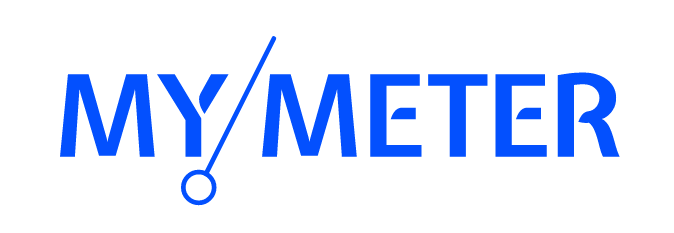

































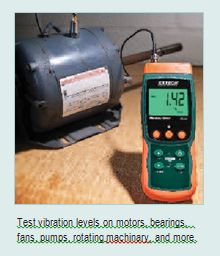


Reviews
There are no reviews yet